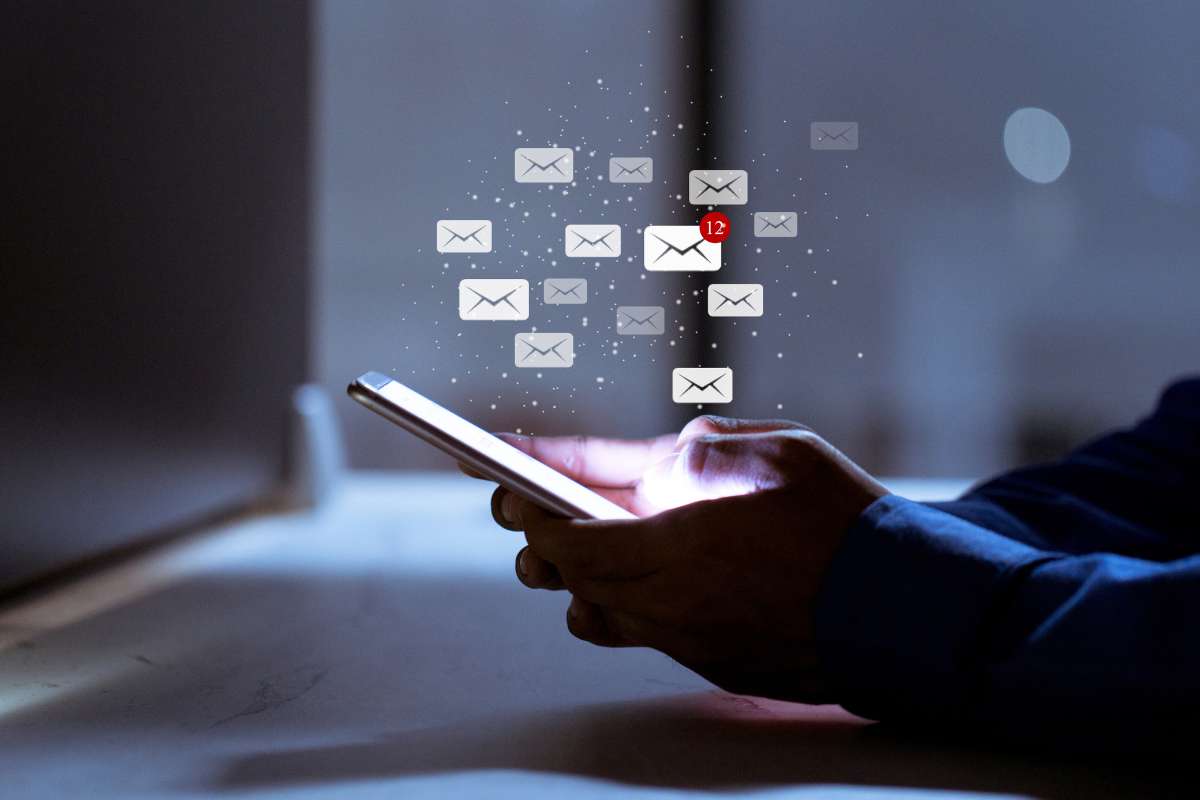In today’s fast-paced digital world, managing IT projects effectively is crucial for the success of any business. IT project management tools have become indispensable for ensuring timely delivery, maintaining quality standards, and managing resources efficiently. With a wide variety of tools available, choosing the right one can be a game-changer for organizations looking to optimize their workflows and deliver projects on time.
In this article, we’ll dive into the importance of IT project management tools, explore some of the top tools available in the market, and provide tips for selecting the best tool for your organization.
What Are IT Project Management Tools?
IT project management tools are specialized software solutions designed to help teams manage various aspects of IT projects, including planning, scheduling, resource allocation, tracking progress, and collaborating effectively. These tools streamline complex tasks, automate repetitive processes, and allow for seamless communication among team members, ultimately leading to enhanced productivity and reduced errors.
The success of an IT project depends on how well teams can handle multiple tasks simultaneously, from coding and testing to debugging and deployment. Without the right tools, teams often struggle with poor communication, missed deadlines, and overworked resources. With the right tool in place, these challenges can be addressed, enabling project managers to maintain control over the project lifecycle.
Why Are IT Project Management Tools Essential?

- Improved Collaboration: In the IT sector, collaboration is essential as teams are often geographically dispersed. IT project management tools offer a centralized platform where team members can collaborate, share files, and update progress in real time. This level of transparency reduces communication gaps and ensures that everyone is on the same page.
- Enhanced Productivity: Manual project management methods, such as using spreadsheets or emails, can be time-consuming and prone to errors. IT project management tools provide automation features for task allocation, status updates, and deadline tracking, which significantly boosts productivity by eliminating manual processes.
- Better Resource Allocation: One of the major challenges in IT projects is the allocation of resources. Properly assigning team members to tasks that match their skill sets is essential for project success. These tools help project managers efficiently allocate resources by offering insights into individual workloads, ensuring that no team member is overburdened.
- Tracking and Reporting: Keeping track of project progress can be a daunting task, especially when managing large teams. IT project management tools allow project managers to generate detailed reports and dashboards that provide real-time updates on the project’s status. This visibility is critical for identifying potential bottlenecks and taking corrective actions early on.
- Risk Management: IT projects often encounter unforeseen challenges, such as technical issues or changes in scope. IT project management tools offer risk management features that help teams identify potential risks, assess their impact, and develop contingency plans to mitigate them.
Popular IT Project Management Tools
The market is flooded with various IT project management tools, each offering unique features tailored to different types of projects and teams. Here are some of the most popular tools that are widely used in the industry:
1. JIRA
JIRA is one of the most popular IT project management tools, especially for software development teams. It offers robust features for issue tracking, project planning, and task management. JIRA integrates seamlessly with other development tools like GitHub and Bitbucket, making it ideal for agile teams. It also supports Kanban and scrum boards, allowing teams to choose the workflow that best suits their project.
2. Trello
Trello is known for its simplicity and user-friendly interface, making it a favorite among small to medium-sized teams. Trello uses a visual Kanban board where tasks can be easily moved between different stages of completion. While it may not have the advanced features of other tools, Trello’s ease of use and flexibility make it a great choice for teams looking for a simple, visual way to manage their projects.
3. Asana

Asana is another powerful IT project management tool that offers a wide range of features, including task assignments, project timelines, and progress tracking. It’s particularly useful for teams that work on multiple projects simultaneously, as it allows users to manage tasks across different projects without losing focus. Asana’s intuitive interface and customizable workflows make it a versatile tool for teams of any size.
4. Microsoft Project
Microsoft Project is a comprehensive IT project management tool designed for large enterprises that require advanced project planning and resource management capabilities. It offers features such as Gantt charts, resource tracking, and financial management, making it ideal for complex IT projects. While it may have a steep learning curve, its robust feature set makes it a valuable asset for managing large-scale projects.
5. Monday.com
Monday.com is a flexible IT project management tool that provides a highly customizable platform for teams to plan, organize, and track their work. It offers a variety of templates for different types of projects, including software development, marketing campaigns, and product launches. Monday.com’s automation features make it easy to streamline repetitive tasks, saving time and reducing errors.
How to Choose the Right IT Project Management Tool

With so many IT project management tools available, it can be challenging to choose the one that’s right for your team. Here are some factors to consider when making your decision:
- Project Type: Different tools cater to different project types. For instance, JIRA is best suited for software development, while Trello is better for smaller, less complex projects. Assess your project’s specific needs before selecting a tool.
- Team Size: Some IT project management tools are designed for small teams, while others offer features tailored to large enterprises. Ensure the tool you choose can scale with your team as your projects grow in complexity.
- Budget: While some tools are free or offer basic plans, others can be quite expensive, especially for larger teams. Consider your budget and the features you need before making a decision. Keep in mind that paying for a premium tool can often save time and resources in the long run.
- Integration Capabilities: IT projects often require multiple tools to work together. Make sure the IT project management tool you select can integrate with the other software tools your team uses, such as version control systems, communication platforms, and testing environments.
- Ease of Use: A tool may have all the features you need, but if it’s too complicated to use, it can hinder productivity. Choose an IT project management tool with an intuitive interface that your team can adopt quickly.
Conclusion
In the world of IT, where efficiency and agility are key to success, having the right IT project management tools can make all the difference. From improving collaboration and resource allocation to enhancing productivity and risk management, these tools are essential for ensuring the success of IT projects. By selecting a tool that fits your team’s needs and workflows, you can streamline project management processes and achieve better results.
When choosing from the myriad of IT tools available, consider your project requirements, team size, budget, and integration needs to find the tool that will best support your business’s goals.
Did you find this article helpful? Visit more of our blogs! Enterprise Chronicles